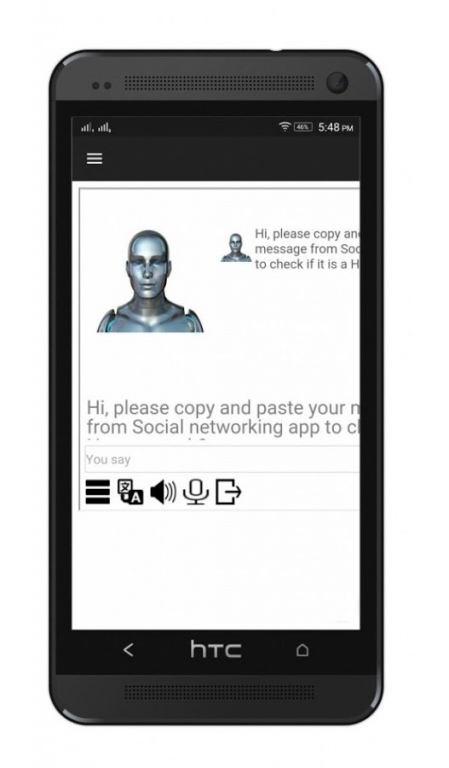HoaxBuster 1.0
Download
Free Version
Publisher Description
Hoaxbuster is an app to find the truth out of messages that are spread across various social media platforms like Whatsapp, Facebook, twitter, Line, WeChat etc.
Users are advised to copy & paste the messages directly into hoaxbuster to check the truth of the messages, if the message is found to be a hoax the AI Chatbot will display 'Hoax!' else 'Truth!'. This project is still under development so if the AI Chatbot is not able recognize or categorize it, then check the same message after 24 Hours, when you submit a message and if it is not in our database then our expert team of journalists & researchers swing into action to find the truth out of the message being circulated and once it is added into our DB, users will be able to identify whether it is a 'Hoax' or 'Truth'. Users are active members of this app who continuously help identify the hoaxes. Recently we have seen an increase in hoaxes, from hoaxes like 'GPS' Nano chip in rs 2000 notes to 'Whatsapp getting shutdown'.
Features:-
Artificial intelligence powered chatbot.
Self learning, new hoaxes gets added to our DB through users.
Quick identification of 'Hoaxes' or 'Truth'
If you like the app please help us spread a word about it by sharing it.
About HoaxBuster
HoaxBuster is a free app for Android published in the Telephony list of apps, part of Communications.
The company that develops HoaxBuster is Mr K.. The latest version released by its developer is 1.0.
To install HoaxBuster on your Android device, just click the green Continue To App button above to start the installation process. The app is listed on our website since 2016-12-30 and was downloaded 1 times. We have already checked if the download link is safe, however for your own protection we recommend that you scan the downloaded app with your antivirus. Your antivirus may detect the HoaxBuster as malware as malware if the download link to com.hoaxbuster is broken.
How to install HoaxBuster on your Android device:
- Click on the Continue To App button on our website. This will redirect you to Google Play.
- Once the HoaxBuster is shown in the Google Play listing of your Android device, you can start its download and installation. Tap on the Install button located below the search bar and to the right of the app icon.
- A pop-up window with the permissions required by HoaxBuster will be shown. Click on Accept to continue the process.
- HoaxBuster will be downloaded onto your device, displaying a progress. Once the download completes, the installation will start and you'll get a notification after the installation is finished.